Debugging Push Notifications with Knuff
Debugging and testing Push notification is always tricky and time consuming. Knuff OS X app along with Knuff iOS app can make our lives a little easier to debug and test push notification.
First install Knuff OS X app on Mac and Knuff iOS app on your iPhone.
Now launch both app on your iOS device and Mac. Make sure both Mac and iPhone is connected to same Wifi network.
Knuff will display a new Devices button for us to choose our device, then it will in our push token for us.
We can use the Knuff iOS tab to try a push right away(no need to select any push certificate).
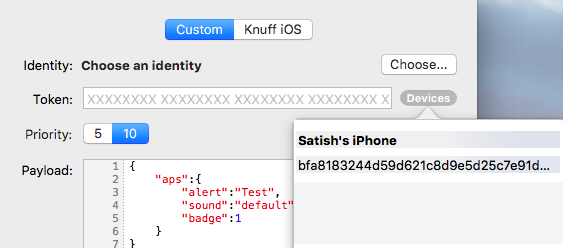
For custom or specific to our app, we’ll switch to the Custom tab where we’ll pick our app’s certificate identity.
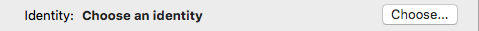
Knuff helps us by finding all the identities in our Keychain and letting us pick.
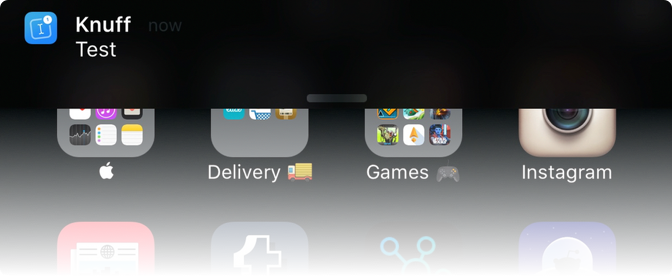
That’s it! We can now use Knuff to configure our payload, and send pushes. Knuff even lets us save our configurations into files that we can open later for testing different notifications and scenarios.
References: Github
